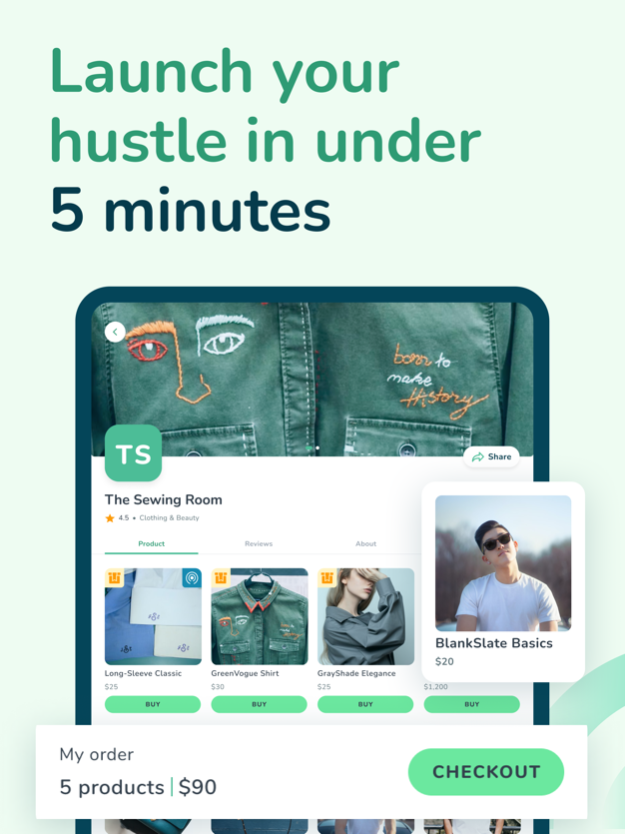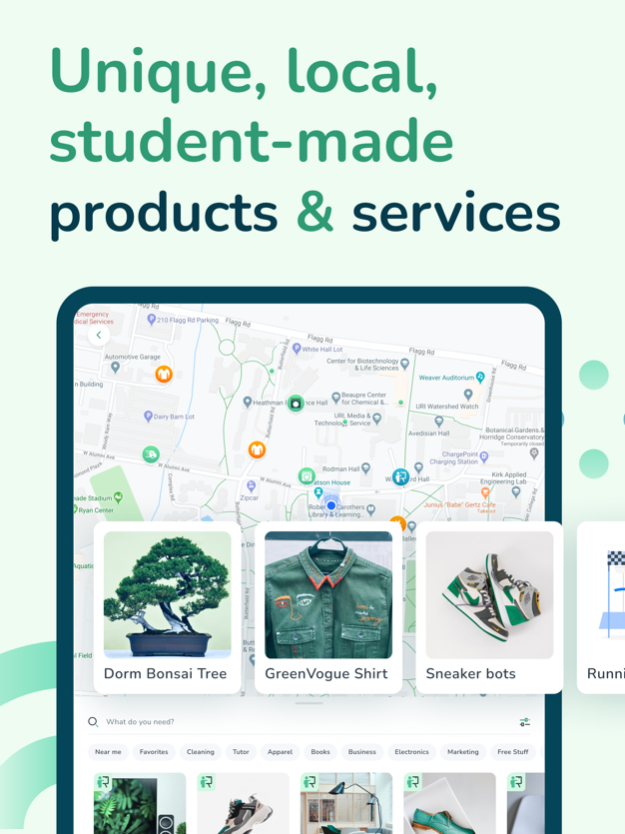Version History
Here you can find the changelog of Kanu App since it was posted on our website on 2021-12-18.
The latest version is 4.2.9 and it was updated on soft112.com on 19 April, 2024.
See below the changes in each version:
version 4.2.9
posted on 2024-03-21
Mar 21, 2024
Version 4.2.9
We are excited to announce that we have rolled out a brand new feature for our competition participants to guide them throughout the competition. We look forward to seeing you at our next competition!
version 4.2.8
posted on 2024-02-20
Feb 20, 2024
Version 4.2.8
Guest Transaction: We have listened to your feedback and have made it possible for Providers to accept transactions from Guests. This means that Consumers do not have to create an account and can still make transactions. This feature will allow for more flexibility in your transactions and will make it easier for Providers to take advantage of our platform.
Product Storefront Request Acceptance Method: We've made some changes to our Product Storefronts. As of now, the "Manual Accept" transaction method will no longer be available for Product Storefronts. However, don't worry - all existing "Manual Accept" Product Storefronts will be automatically changed to "Auto-Accept". Please note that the "Manual Accept" method is still available for Service Storefronts.
Image Upload: We've resolved some issues related to uploading images on our platform. Our team has fixed the bug, and you should now be able to upload images without any trouble.
We hope these updates will enhance your experience on our platform and make it easier for you to transact with us. As always, please don't hesitate to reach out to our support team if you have any questions or concerns. Thank you for being a part of our community!
version 4.2.7
posted on 2023-12-12
Dec 12, 2023
Version 4.2.7
New form added to Help Center for easier support access. Submit questions or issues directly to our team for timely assistance.
version 4.2.6
posted on 2023-11-29
Nov 29, 2023
Version 4.2.6
We have fixed some pesky bugs and made some sweet improvements to our "photo upload" and "loading" features.
version 4.2.5
posted on 2023-11-14
Nov 14, 2023
Version 4.2.5
We've been hard at work squashing bugs and making improvements to ensure your "Instant Pay" checkout experience is as instant as possible. We hope you enjoy the improvements!
version 4.2.4
posted on 2023-10-26
Oct 26, 2023
Version 4.2.4
We want your experience to be as smooth as possible. That's why we've made some improvements to the user interface and experience, and taken care of several technical issues. We hope these changes make your time with us even more enjoyable!
version 4.2.3
posted on 2023-09-29
Sep 29, 2023
Version 4.2.3
Improve UX by adding a targeted activity banner and fixing technical bugs.
version 4.2.2
posted on 2023-09-06
Sep 6, 2023
Version 4.2.2
UX improvements & technical bug fixes
version 4.2.1
posted on 2023-08-29
Aug 29, 2023
Version 4.2.1
New feature! "Interest Tracker" for Providers: Turn on Interest Tracker to allow customers to express interest in soon-to-be-released products. Understand demand and seamlessly transition from capturing interest to initiating sales when you are ready.
version 4.1.5
posted on 2023-05-16
May 16, 2023
Version 4.1.5
Technical bug fixes for creating, editing, and deleting business.
version 4.1.4
posted on 2023-03-28
Mar 28, 2023
Version 4.1.4
Optimizing classroom users' experience!
version 3.9.0
posted on 2022-07-29
Jul 29, 2022 Version 3.9.0
We made performance improvements and squashed bugs so KANU is even better for you.
Thank you to all our users who weathered bugs and found creative workarounds. There is no KANU without U!
Enjoy using KANU? Please provide us with a rating and review. Your feedback helps us help you!
version 3.4.0
posted on 2022-03-22
Mar 22, 2022 Version 3.4.0
Release notes: 3.4.0
We got some supporting features that will make your Kanu experience better :raised_hands:
Our mission has always been to connect entrepreneurs to their community to educate and empower them to build successful businesses - Now, the app reliably supports all your needs!
New Features:
- Notifications: You won’t miss new & important updates anymore. We’ll notify you via email and app notifications.
- Catalog filter: Now you can filter by categories to narrow down your searches quickly.
- Catalog sort: Sort by rating high to low, price high to low (vice versa).
Improvements:
- New Help Center content to answer commonly asked questions.
- Share your business more smoothly to your potential customers.
- You can enlarge all thumbnail pictures.
- When the Provider starts the job before the agreed time slot, we make sure both Consumer and Provider are notified.
Fixes:
-Technical fixes
Thank you to all our users who weathered bugs and found creative workarounds. There is no KANU without U!
Enjoy using KANU? Please provide us with a rating and review. Your feedback helps us help you!
version 3.2.0
posted on 2022-02-19
Feb 19, 2022 Version 3.2.0
Version 3.0.0 is finally here!
Our mission has always been to connect entrepreneurs to their community to educate and empower them to build successful businesses - Now, the app reliably supports all your needs!
New Features:
The “Directory” is now called “Catalog!” - Not just a name change, but a complete UX/UI rebuild.
Buy & Sell Products - The wait is finally over! Launch your virtual “Storefront” today!
Fixes:
Minor fixes & copy adjustments
Note:
Thank you to all our users who weathered bugs and found creative workarounds. There is no KANU without U!
Enjoy using KANU? Please provide us with a rating and review. Your feedback helps us help you!
version 2.22.0
posted on 2022-02-04
Feb 4, 2022 Version 2.22.0
Thank you all for your continued patience. This version has numerous fixes that will improve your overall experience.
version 2.20.0
posted on 2022-01-11
Jan 11, 2022 Version 2.20.0
Thank you all for your continued patience. This version has numerous fixes that will improve your overall experience.
version 2.19.0
posted on 2021-12-31
Dec 31, 2021 Version 2.19.0
Thank you all for your continued patience. This version has numerous fixes that will improve your overall experience.
version 2.18.0
posted on 2021-12-22
Dec 22, 2021 Version 2.18.0
Thank you all for your continued patience. This version has numerous fixes that will improve your overall experience.
version 2.17.0
posted on 2021-12-12
Dec 12, 2021 Version 2.17.0
Thank you all for your continued patience. This version has numerous fixes that will improve your overall experience.